Selection Hub
The intelligent selection tool for Salesforce
Given the size of the datasets and large amounts of data, the selection and reporting options in Salesforce can seem limited. With our Selection Hub, you can combine and select all of your data, arrange it into categories of your choice and harness it for more targeted and effective marketing.
Select and combine data in Salesforce in more complex ways
The more you know about your customers, the more precisely you can select addressees for your communications, making them more personal and individualised. The ability to select and combine existing CRM data gives you a great competitive advantage. In an age when product and brand communications are ubiquitous, delivering personalised marketing that is relevant to your customers is critical.
Although you may have a large volume of customer data in Salesforce, the options for fully leveraging that valuable data are limited. Our Selection Hub has been specifically designed by us to address this limitation so that data from several different sources can be selected and evaluated. This allows your company to send each of your customers content suited to their current needs.
Unrestricted selection of data from different objects
Select all data from different objects (contacts, leads, accounts, opportunities, etc.) with the help of (SQL) operators.
Callback Service
Use our contact form to arrange a callback.
Send us an email and we'll respond within one business day.
Call
You can reach us by telephone from Monday to Friday from 9 am to 6 pm.



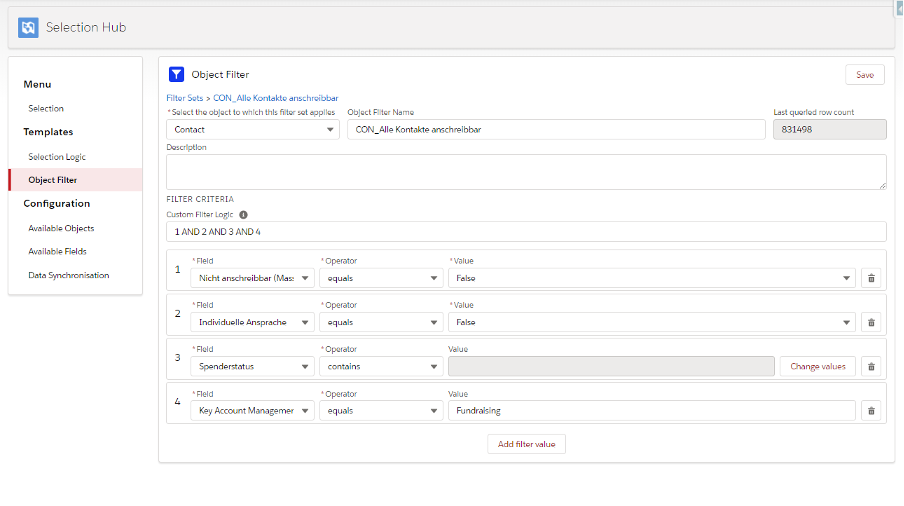
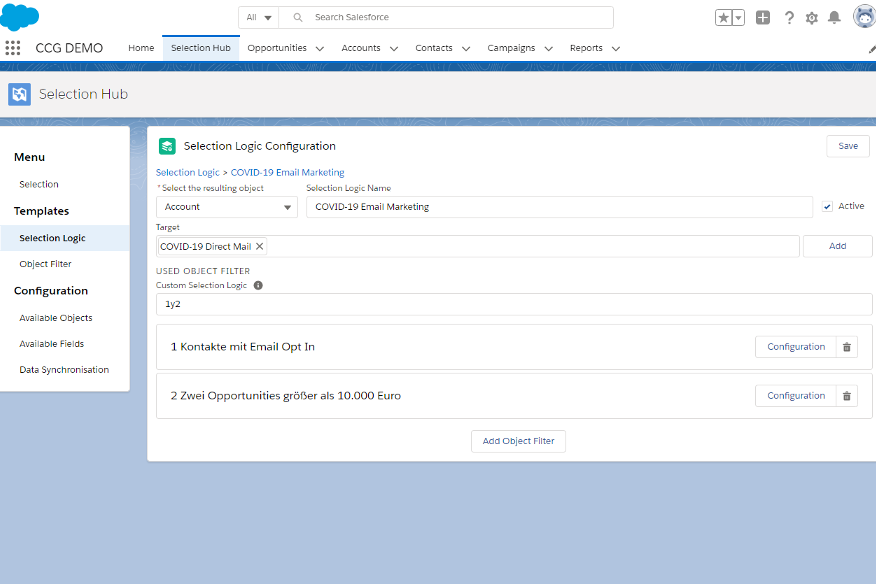
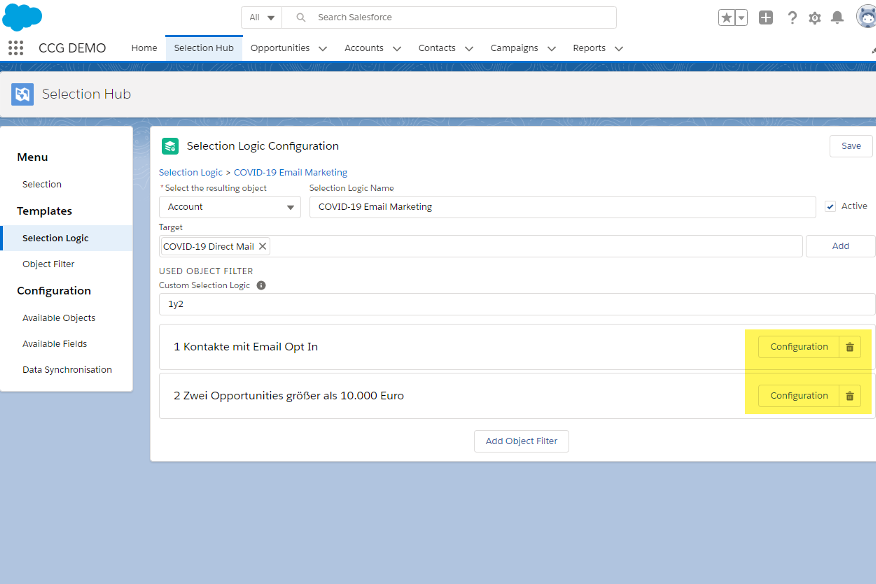
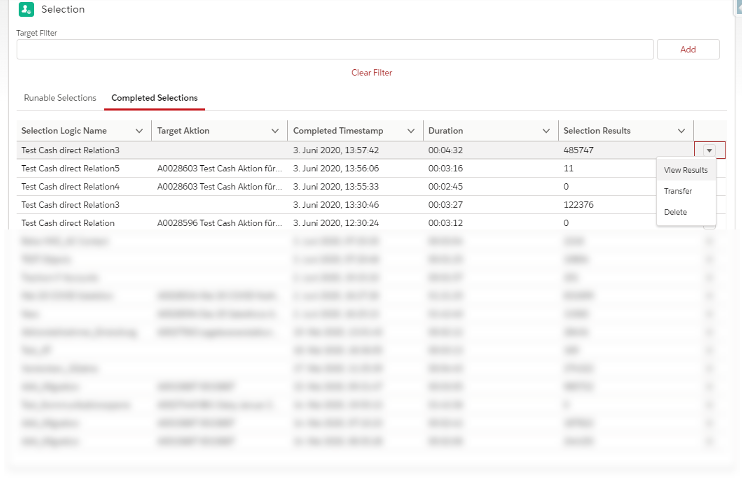
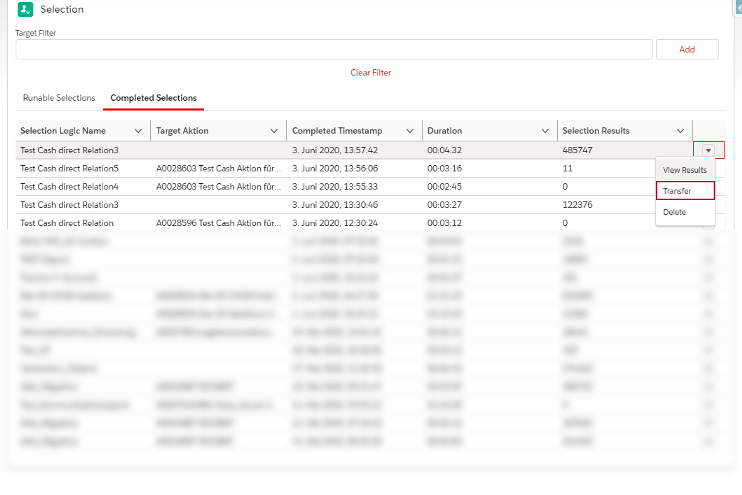
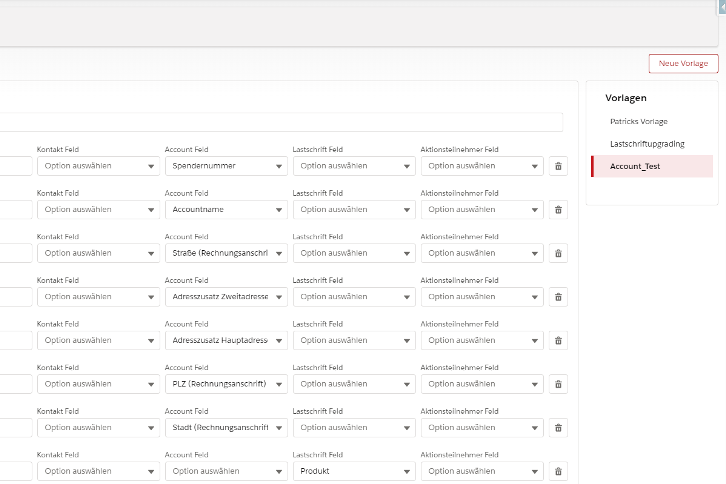
![[Translate to English:]](/fileadmin/_processed_/a/8/csm_j-w-Ju-ITc1Cc0w-unsplash_4d5839b1f5.jpg)
![[Translate to English:] Photo by Mathew Schwartz on Unsplash](/fileadmin/_processed_/5/7/csm_mathew-schwartz-zIIXVa5BwvM-unsplash_8fd6112b05.jpg)
