In the age of digitalisation, an expense report must be simple
Anyone who has spent time away from the office, on the road in different locations, will be familiar with the challenges of doing their expenses. The burden of gathering physical and digital receipts, entering destinations into a spreadsheet, ensuring one is keeping to the meals allowance for the country in question and, last but not least, preparing an expenses claim and handing it over to the back office. Of course, for tax purposes, it is crucial that no important elements are missing. It can be a nasty surprise to find that you have misplaced a receipt.
Creating and preparing an expense report can be a time-consuming task. Often, employees use a combination of self-formatted tools such as Excel or Google Sheets, which require time-consuming manual maintenance. Not only is this system inefficient, it can also lead to errors. You must check yourself whether all relevant fields have been selected or whether the applied formula hasn’t been damaged during the import or export of your expense report. Finally, the expenses have to be checked and approved by another department before the process is complete.
In the age of digitalisation, surely there is an easier way.
Frequently Asked Questions
Callback Service
Use our contact form to arrange a callback.
Send us an email and we'll respond within one business day.
Call
You can reach us by telephone from Monday to Friday from 9 am to 6 pm.


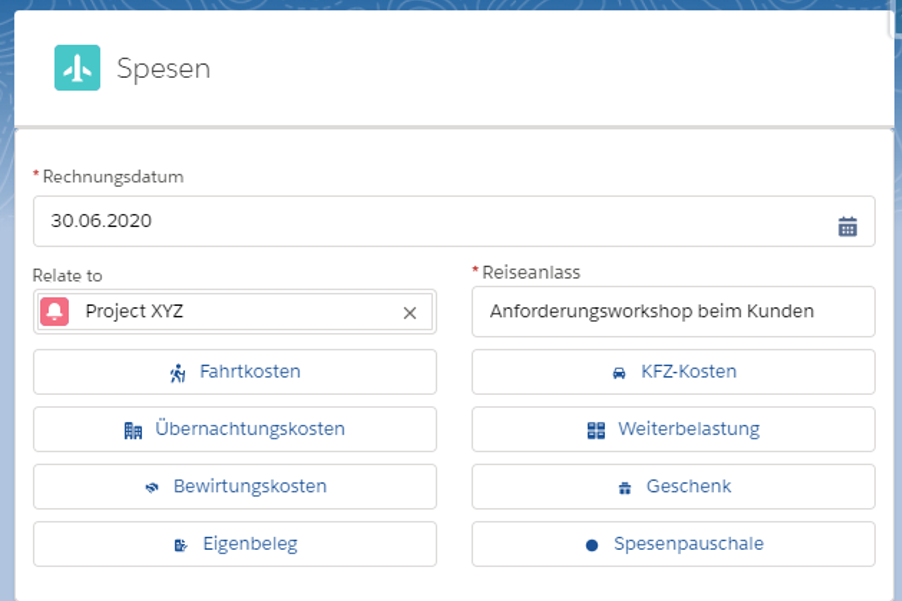
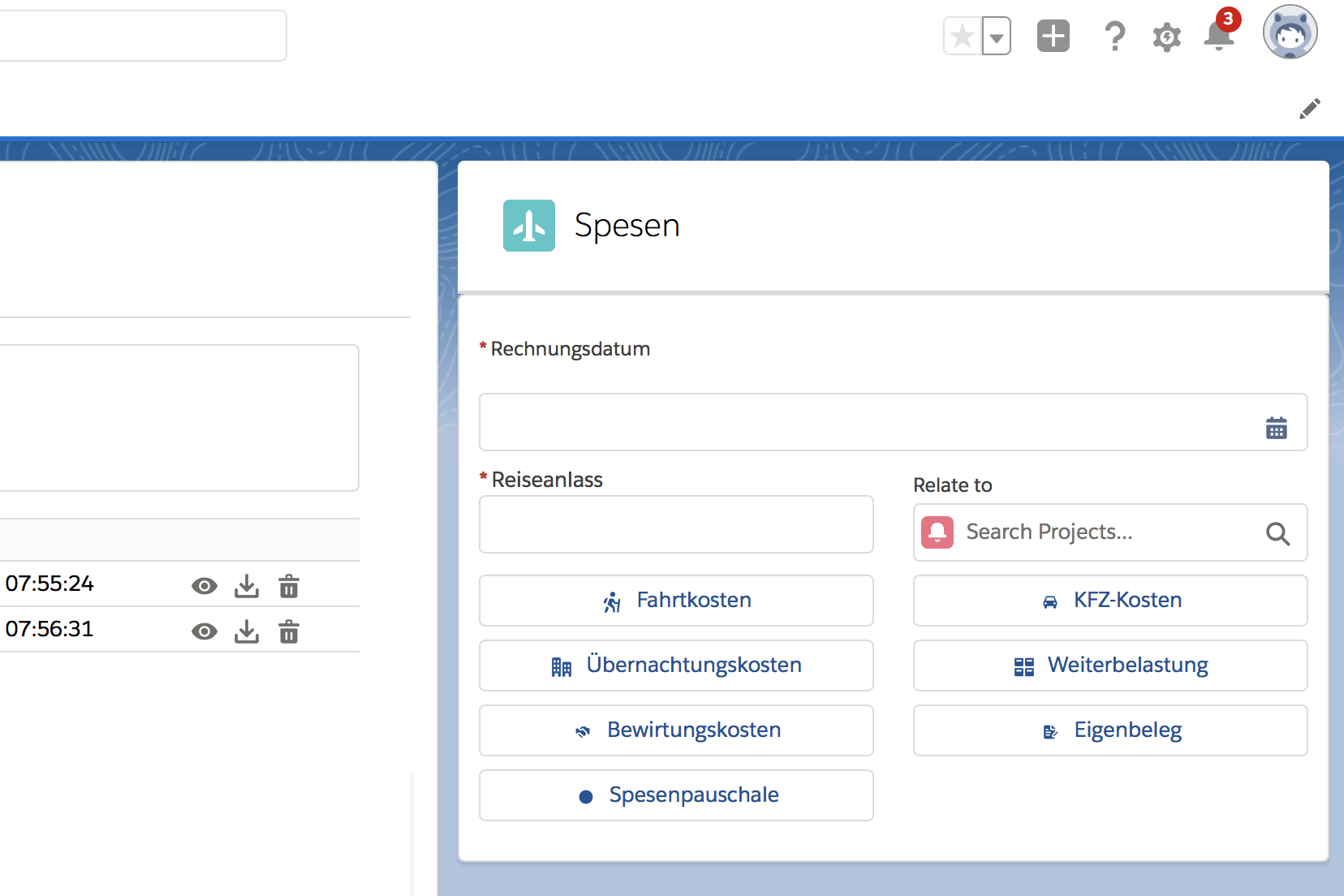
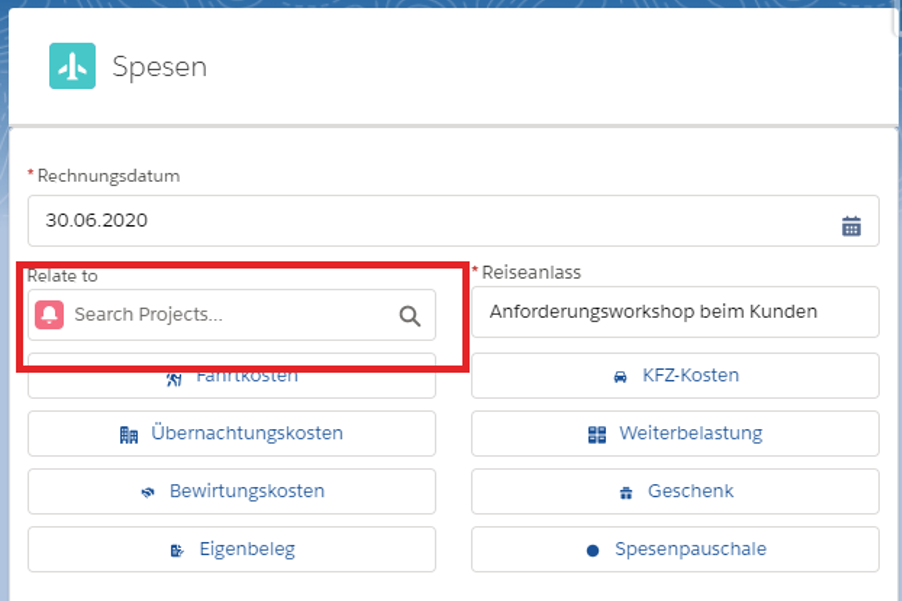
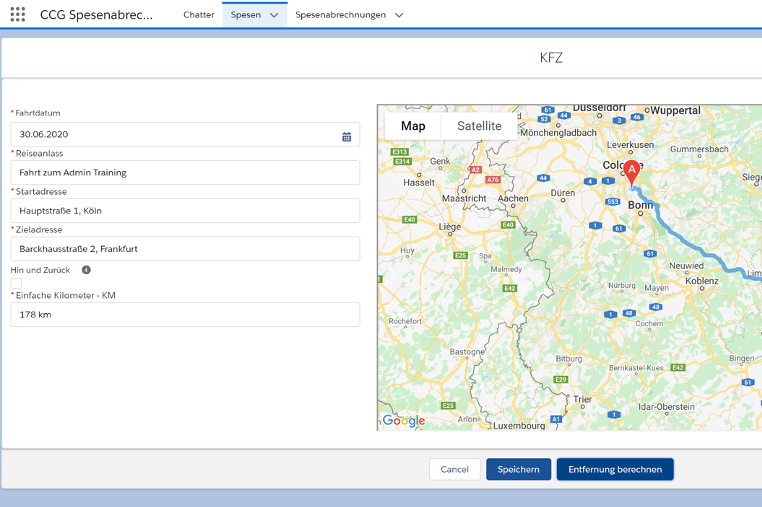
![[Translate to English:]](/fileadmin/_processed_/a/8/csm_j-w-Ju-ITc1Cc0w-unsplash_4d5839b1f5.jpg)
![[Translate to English:] Photo by Mathew Schwartz on Unsplash](/fileadmin/_processed_/5/7/csm_mathew-schwartz-zIIXVa5BwvM-unsplash_8fd6112b05.jpg)
