What is a double opt-in process?
In order to be able to communicate with a lead or existing customer while ensuring you are legally complying with GDPR, a double opt-in, or "confirmed consent”, must be obtained. If you would like to send out a newsletter, for example, recipients must click on "Subscribe to newsletter" (opt-in) and also activate the confirmation link in the email sent to them. Only after receiving this twofold consent (double opt-in), is it legal to contact a company or customer.
The challenge
In addition to double opt-in, it is also mandatory to give a newsletter subscriber the option to unsubscribe at any time. However, the option to automate these processes is currently missing from Salesforce.
In some countries, including Germany, automated marketing emails (for example, newsletters) may only be sent out after the subscriber has explicitly given their consent once again. As a rule, they must confirm their email address via a button or link specifically for this. Salesforce-only implementations often use Salesforce Web forms (Web-to-Lead, Web-to-Case) to subscribe to newsletters.
However, because these forms primarily serve a purpose other than newsletter sign-up, Salesforce Sales Cloud and Service Cloud do not provide a standardised way to manage subscriptions that is compliant with EU law. There are no automations for the double opt-in process, nor for cases where a subscriber wants to unsubscribe.
Our solution
Based on our experience with marketing automation tools, we have developed a lean solution for an integrated email subscription centre in Salesforce.
Our double opt-in solution automates the management of subscriptions of leads and contacts by sending confirmation emails and providing Visualforce pages (both for confirming the subscription and unsubscribing from the newsletter).
The solution can be implemented with little effort and adapted to the requirements of different subscribers, with flexible layout and wording options.
Resubscribe function
For all other newsletter activities controlled from Salesforce, an "Unsubscribe" link can be included in the email that allows the recipient to unsubscribe from the newsletter at any time. If the subscriber choose to unsubscribe, they will receive a final confirmation email, containing a link to "Resubscribe". Our solution never misses when a Lead has been converted. The contact's data is automatically updated.
Frequently Asked Questions
A Web-to-Lead form is placed on your website. If a contact form already exists, this can be combined with Salesforce Web-to-Lead. Your subscription centre is managed entirely through Salesforce - optionally, it can also be integrated with your website to ensure consistency between your Salesforce and website domains.
Callback Service
Use our contact form to arrange a callback.
Send us an email and we'll respond within one business day.
Call
You can reach us by telephone from Monday to Friday from 9 am to 6 pm.


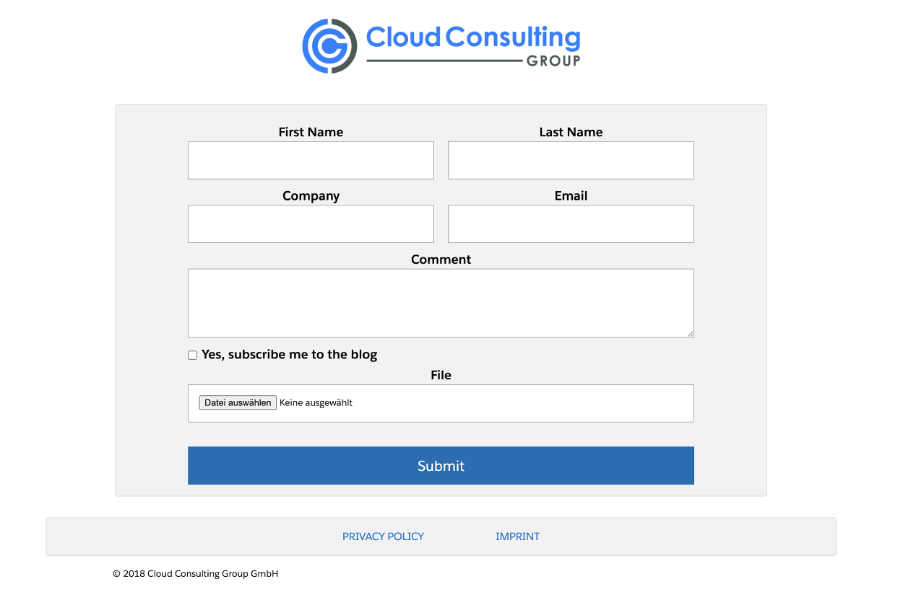
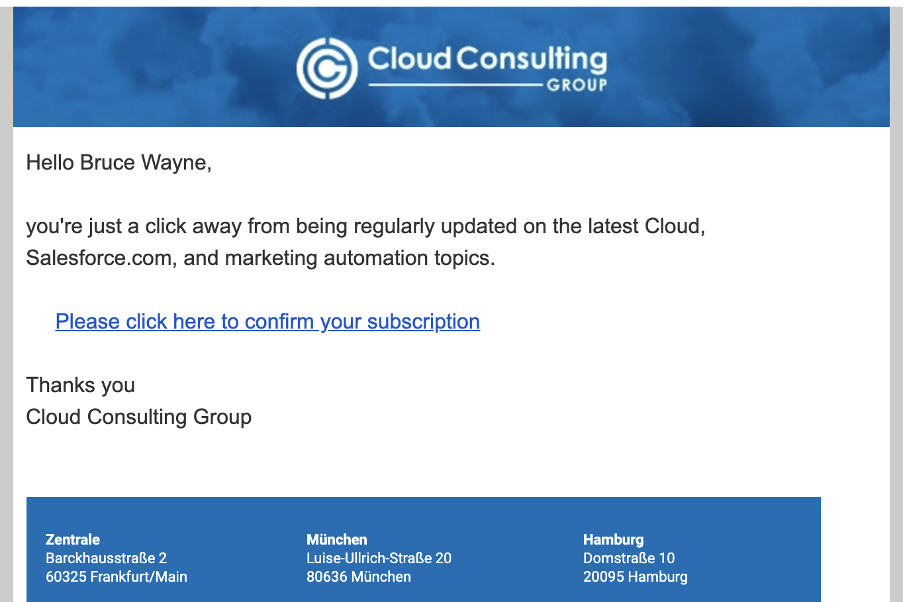
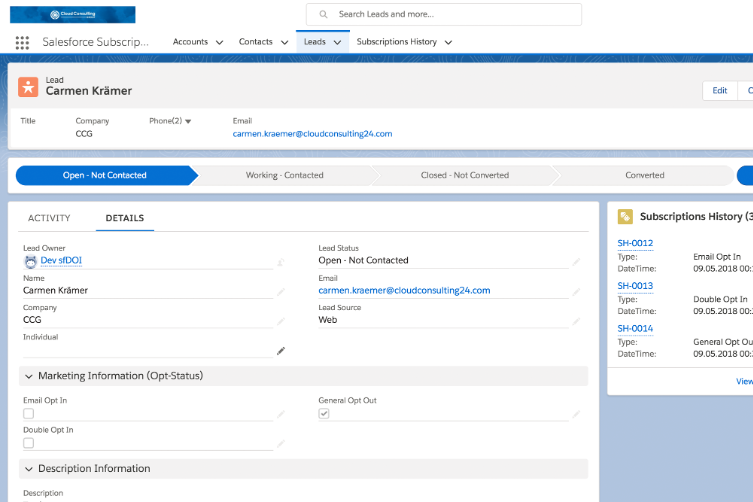
![[Translate to English:]](/fileadmin/_processed_/a/8/csm_j-w-Ju-ITc1Cc0w-unsplash_4d5839b1f5.jpg)
![[Translate to English:] Photo by Mathew Schwartz on Unsplash](/fileadmin/_processed_/5/7/csm_mathew-schwartz-zIIXVa5BwvM-unsplash_8fd6112b05.jpg)
