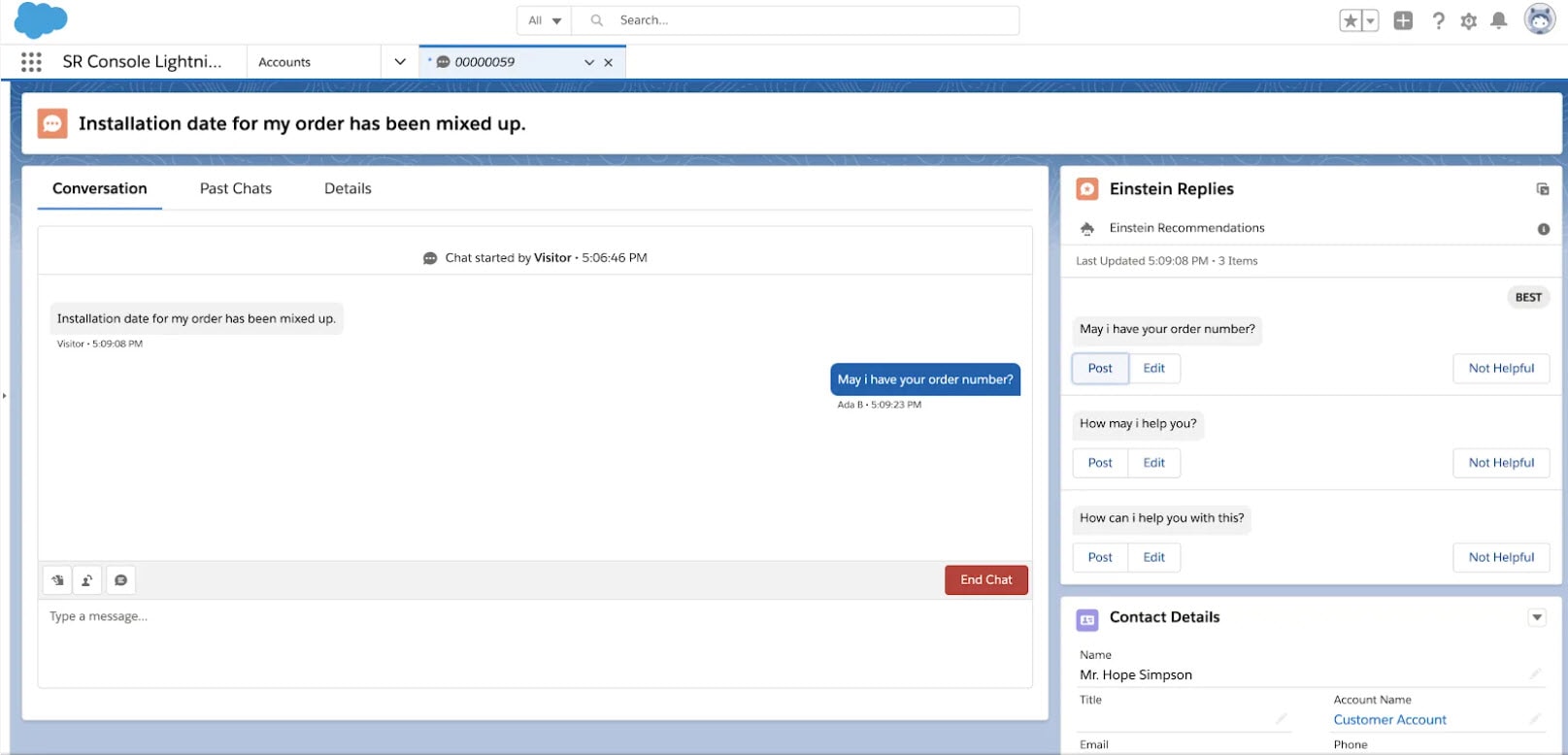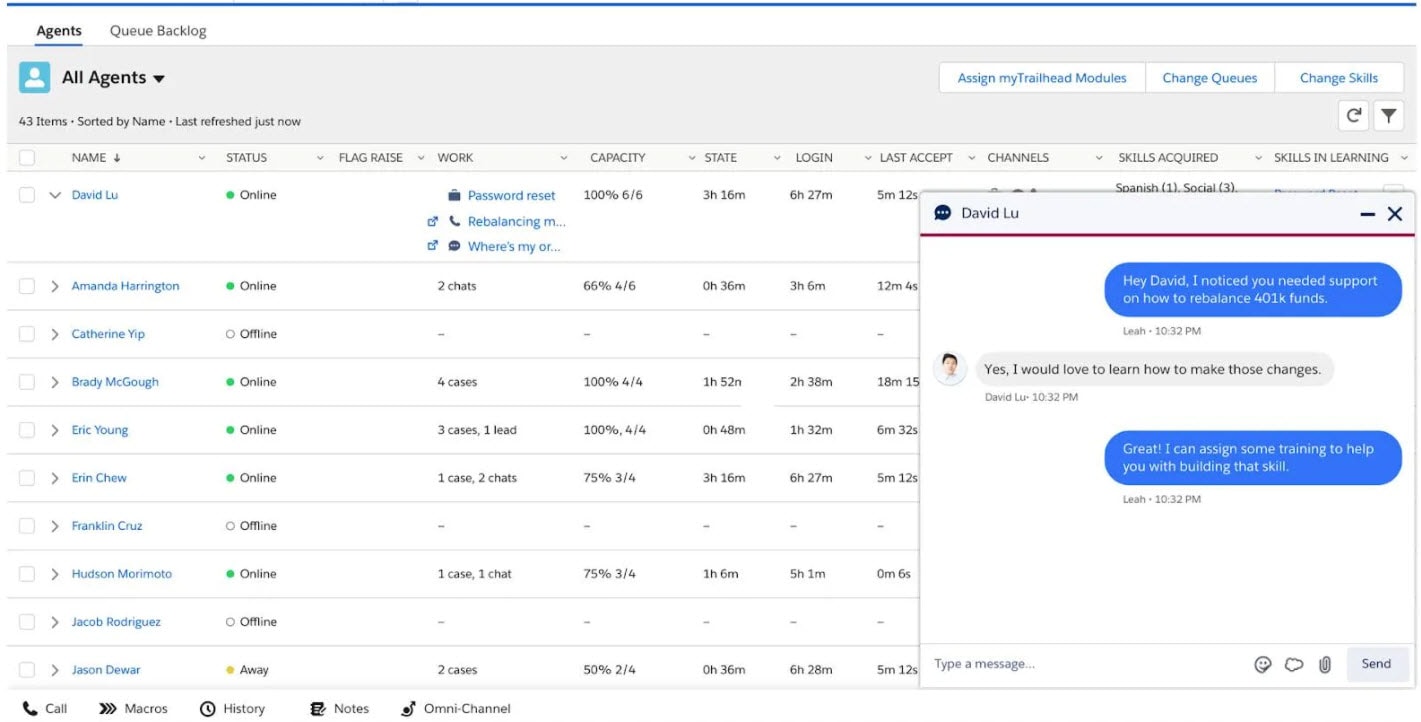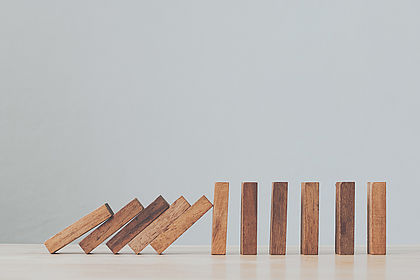For most of their clouds, Salesforce schedules three software updates per year. Reading through the release notes in full can be very time-consuming, especially when you’re required to stay up-to-date on a variety of different software services. This blog post offers you a condensed overview of the Salesforce Service Cloud & Field Service Winter 2021 Release Notes.
- Einstein Case Classification, right after a case is created
- Dependent picklist fields can now be set without controlling fields
- Get Insight into Auto-Update Issues
- Einstein Reply Component: Agents can use the component in a docked format to access suggested replies in chat or messaging sessions with customers
- Einstein Reply Recommendations in multiple languages: German, French etc. This is currently in beta
- Einstein Article Recommendations: All Lightning Knowledge users now see this, without the user having to give their permission to see article recommendations as before; New Orgs can decide to activate this for all users or specific users
2. Field Service: A New Name, Time Sheets Everywhere, and Complex Preventive Maintenance Scheduling
- Field Service Lightning is renamed Field Service (API, permission sets, etc. remain available)
- Timesheets for employees: Keep track of time on the job
- Preventive Maintenance with Advanced Recurrence (Beta): Create recurring work orders based on asset requirements. For example, a building maintenance company performs minor maintenance on an air conditioning system every 3 months
- Get the total price on contract line items
- Field Service Scheduling: Street-Level Routing and Prioritized Appointments
- Estimate Travel Times with SLR (GA = Generally Available): considers road speeds and turn-by-turn data, which makes it more precise than aerial data
- Target Work Priorities Using Service Appointments: Lets you assign priorities on service appointments as well allowing you to prioritize urgent jobs!
- Health Check: For example, new tests help detect if a service territory lacks resources etc.
- Offload sandbox services for routing and optimization
- Field Service Mobile: Time Sheets, Notification Enhancements, Actions Launcher Parity
- Send Meaningful Messages using custom notifications
- Log Work Hours with Time Sheets (GA)
- Never miss a message in notifications
- Be more efficient with the Actions Launcher Redesign
3. Service Setup Assistant: Go from Zero to Console in Minutes
- Enhanced guided Service Setup for a stress-free start
4. Channels: Voice Setup with Amazon, Connect for Sales, Messaging Templates, and Channel Menu Code Settings
- Voice: Available in Sales Cloud, API Toolkit, Process Automation Tools and Collaboration and Usability Improvements
- Amp Up Sales Cloud with Voice: Native Salesforce Telephony Solution including real-time call transcription
- Guided Setup for Voice and Amazon Connect instances
- Leverage Next Best Action for Agents based on call scripts
- Voice Call Records are supported for Process Builder, Flow and Workflows
- Bulk Macros and Quick Actions are supported for the Voice Call object and records
- Pause and Resume Call Recordings: Protect Social Security Number
- Listen to call recordings on improved call recording player
- Transfer Callers to the right agent with a more intuitive user interface
- Dial Phone Extensions with Built-in Keypad
- Collaborate Better with Chatter on Voice Call Records
- Get Warnings to Avoid Ending Calls Accidentally
- Facilitate Training with Service Cloud Voice Transcript Monitoring: Supervisors can monitor up to 5 transcripts in Omni Channel Supervisor, previously they were only able to monitor chats
- Track Amazon Connect Charges in Standard Reports: See what Amazon charges monthly (Attention: Pay as you go, e.g. 750 Platform Minutes for $75)
- Add Voice Call Custom Fields to Packages
- Messaging: Enhanced Templates and Object Permissions
- Create Messaging Templates Using Leads and Opportunities: eg. Send messages to potential customers when specific conditions are met
- Define Smarter Permissions for Messaging Session Objects
- Renamed: Omni-Channel Queue based routing --> Omni-Channel; Omni-Channel Skill based routing --> Channel Skills
- Embedded Service for Web: Channel Menu Code Settings, Community Chat Invitations, and New Message Icon for Chat
- Reimagine Customer Interactions with Channel Menu Code Settings
- Customize Communities with Code Settings for Embedded Chat and Channel Menu
- Track Chat Conversations with a New Message Icon
- Streamline Bot Responses for Screen Readers
5. Knowledge: Enhanced Sharing, Article Ownership, and Article Linking
- Use Knowledge Sharing with Guest Users and High-Volume Community Users: Enables criteria-based sharing rules to control community guest users’ access to various articles
- Transfer Ownership of Published and Archived Articles
- Perform Mass Ownership Changes on Draft Articles
- Track Article Ownership Changes
- Enhanced Knowledge Services for Channels: Related List on Knowledge Object shows all linked articles in the channels (chat, voice, message, social media posts)
6. Routing: Supervisor Monitoring for Voice, Supervisor Configuration (Generally Available), Name Changes, Skill-Based Routing for Chat and Messaging
- Renamed: Attribute Setup --> Skill-based Routing
- Use Omni Channel Skills-Based Routing Rules to Route Chats and messages
- Show Supervisors only agents on their teams
- Monitor Service Cloud Voice Transcripts in Omni-Channel Supervisor
7. Case Management: Productivity Tools and Email-to-Case Threading
- Enhance Security with a New Threading Behavior for Email-to-Case: Email header information will match instead through a Ref ID from Subject or Body
- Improve Agent interactions with prebuilt flows: 3 Flows from Salesforce (Create a Case, Reset Password, Verify Identity)
- Prebuilt Macros from Salesforce: Close Case, Escalate Case, Request More Info
- Prebuilt Quick Texts
8. Other Changes in Service Cloud
- Microsoft Teams Integration
- Service Console: Avoid Duplicating Existing Records
In the future we will provide more of these overviews for various clouds to save our readers time and keep you updated. To browse the top features from the Winter '21 Release across all clouds, check out this post: Sales Cloud Winter'21 Release.