The Salesforce Service Cloud has many great features. With the right workflows you can take your company’s customer service experience to the next level. A well planned support workflow can greatly reduce service agent tasks, reduce human errors and greatly improve customer satisfaction. Over the last few years I have implemented various Service Cloud projects and have come across a few essential support workflows which have proven beneficial to not only support agents, but most importantly their customers.
The Salesforce Service Cloud has many great features. With the right workflows you can take your company’s customer service experience to the next level. A well planned support workflow can greatly reduce service agent tasks, reduce human errors and greatly improve customer satisfaction.
Over the last few years I have implemented various Service Cloud projects and have come across a few essential support workflows which have proven beneficial to not only support agents, but most importantly their customers.
Here are my top 3 essential Service Cloud Workflows:
Workflow 01: Reopened case process
A reopened case is when a customer responds back to a closed case and indicates that the original problem/question was not solved.
In the following example the existing case would be reopened only if the case fell within a specified period of time.
Example A:
If a case “Status” is set to closed and the customer responds within 7 days, then the case “Status” is automatically updated to “In Progress,” a Chatter notification is sent to the case owner and a filtered list view indicates that the case is open. The support agent can then continue working the case as needed.
However, if the case is older than a certain period of time and a response is received then the following would automatically occur: a new case would be created, it would be associated with the original case, the case owner would be notified, and a new case would be visible from the support queue.
Example B:
If the closed Case is older than 7 days and a customer response is received, a flow would be triggered and a new case would automatically be created. The new case would be associated with the original case using the “parent case” field. In addition, a custom field called “Reopened Case?” would be set to “Pending” and the support agent would need to indicate whether or not the new case is indeed a reopened one or a new topic by selecting “Yes” or “No.”
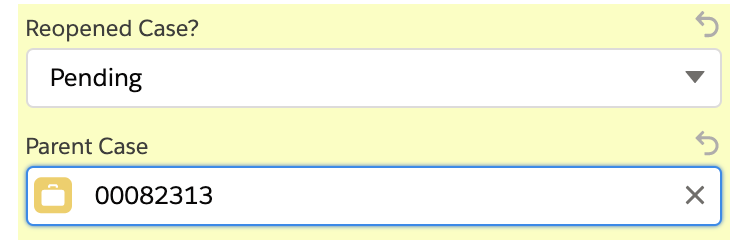
What are the benefits of this workflow?
- Managers can cleanly report on statistics related to reopened cases. This could help pinpoint possible agent training issues and opportunities for customer service improvements.
- It’s easy to restart an entitlement process
- Cases are not abandoned and can be automatically assigned back to queues. This ensures that no cases get lost in the mix.
- Agents can distinguish between a “true” reopened case vs. a new customer request. This further ensures that closed/reopened case statistics are not skewed.
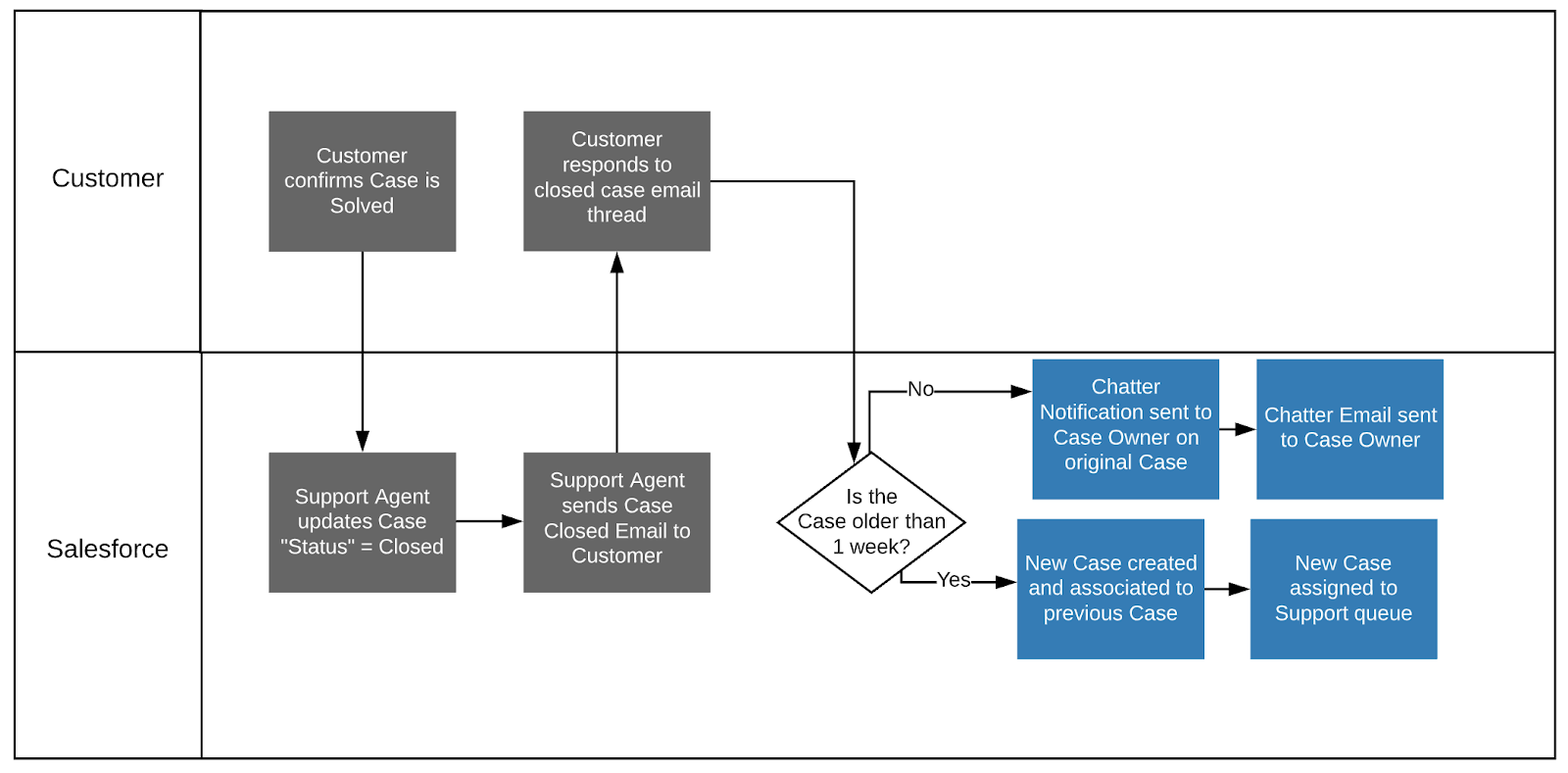
Workflow 02: Automatically close a dormant case
Sometimes customers stop responding to or completely abandon cases. For support agents abandoned cases can lead to extra work and extra cases on their to do lists. To reduce the impact of abandoned cases, admins can create a workflow which evaluates a customer’s responses on a case within specified intervals of time, and automatically send out reminders to customers.
Example C:
Create a flow which triggers itself after 5 days of no customer response. The flow would then send an automated email message to the customer reminding them that they still have an open case. If the customer responds, the case will be removed from the flow and its status is then updated to “In Progress”. The agent receives a Chatter notification.
If the customer still does not respond after 2 days, then the case is automatically set to closed and a corresponding email is sent to her.
What are the benefits of this workflow?
- The customer is automatically reminded about their open case without requiring any action from the support agent.
- Abandoned cases are automatically closed and the customer is notified. This ensures that the customer is informed and the support agent has no extra efforts.
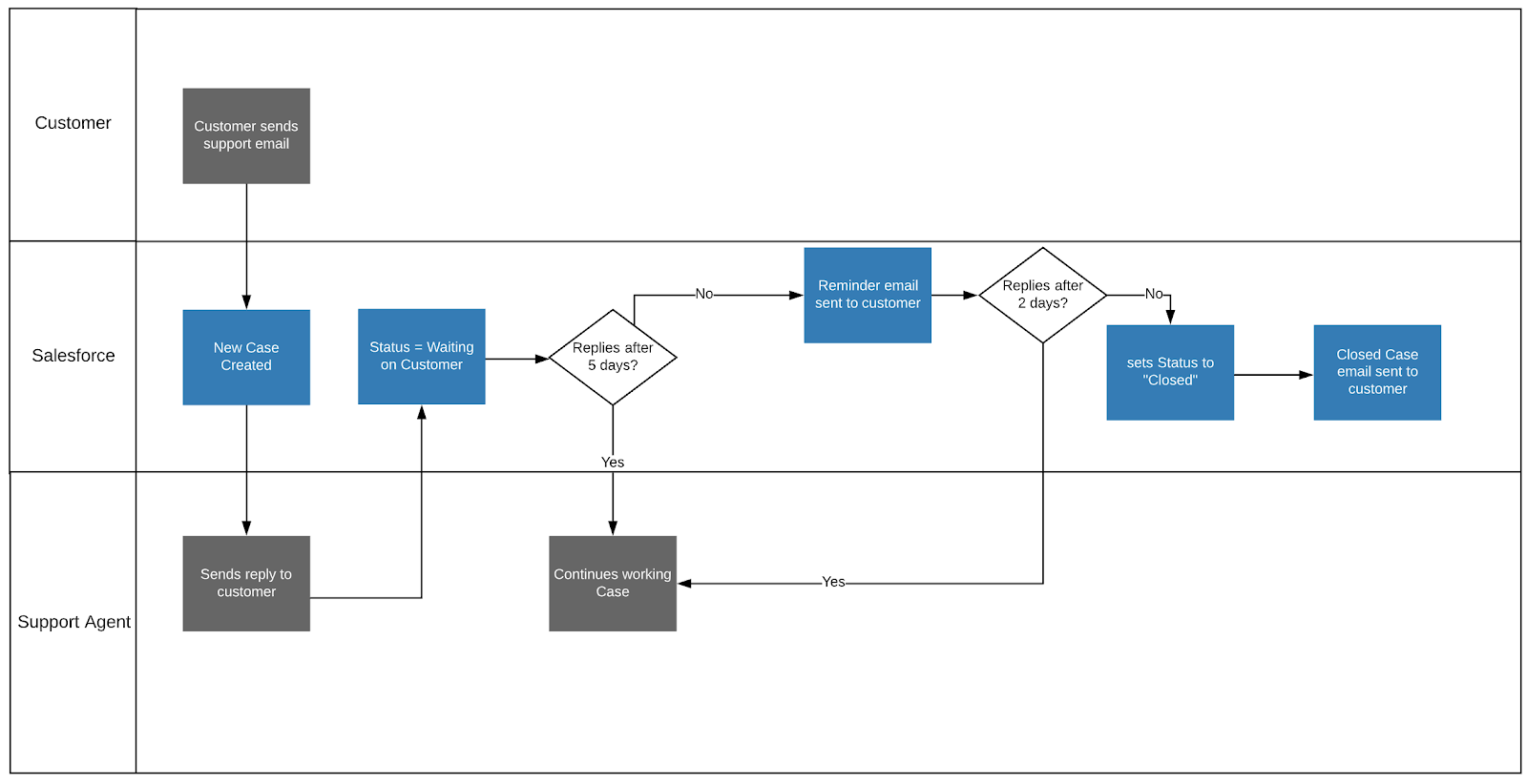
Workflow 03: Automatically update case statuses when sending or receiving emails
As support agents work cases there is a ping pong of emails being sent back and forth between the agent and the customer. This can quickly become confusing for agents who need to keep track of the case status. In this instance, admins can create a flow which automatically updates a “Status” depending on incoming vs. outgoing emails. If an email is received the “Status” can automatically be updated to “In Progress”. If an email is sent out by the agent, the case “Status” would be automatically set to “Waiting on Customer.”

What are the benefits of this workflow?
- Agents can easily keep track of the status of a case and filter their list views accordingly.
- Reduction in the amount of manual efforts in re-checking cases which are awaiting customer responses.
- Agents can also keep track of cases where customers have responded. This in turn reduces agent response time and customer wait time drastically.
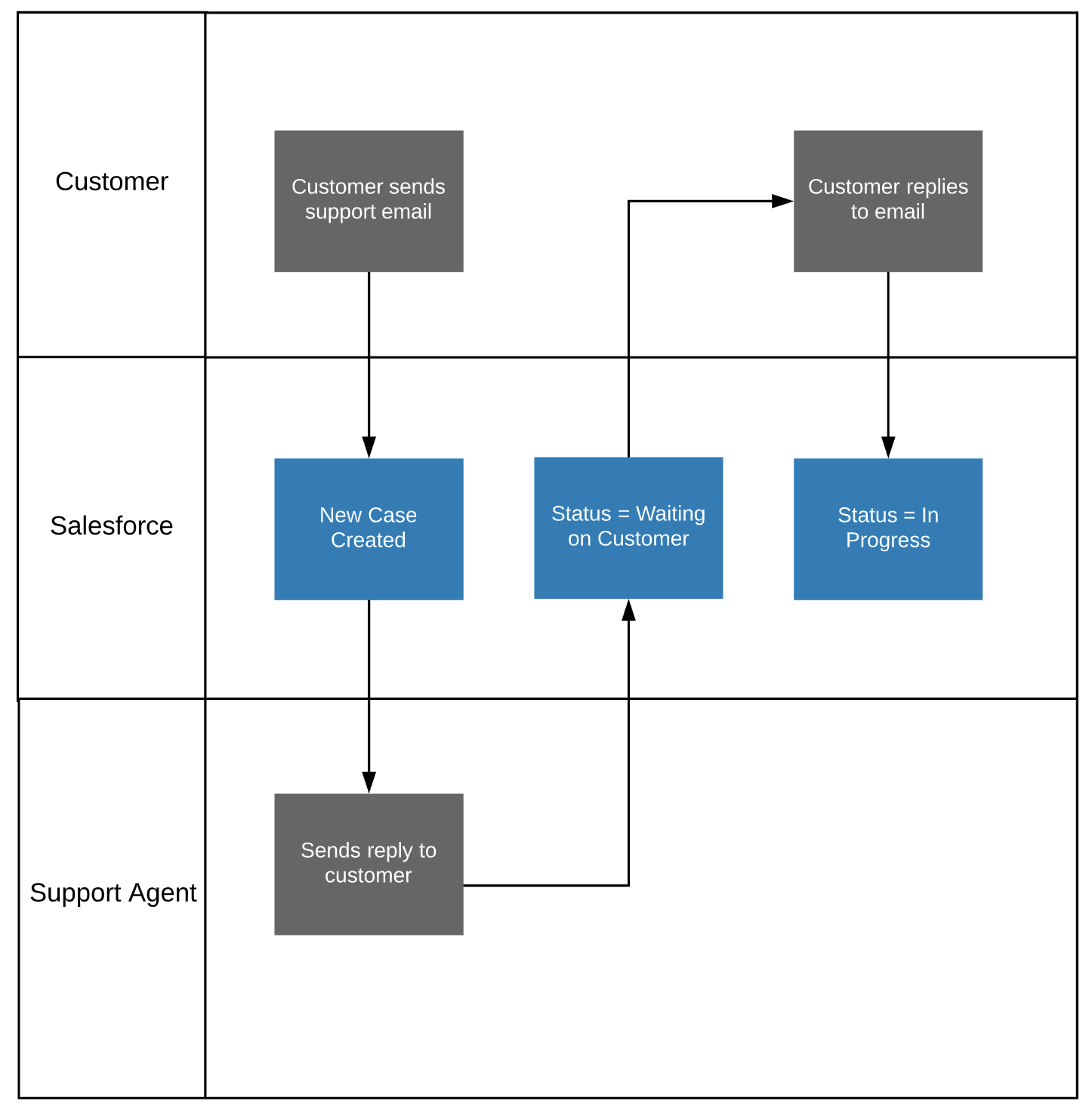
Conclusion
Customers today have high expectations when it comes to customer service. It is essential that they are well taken care of. Hence, investing in well thought out service workflows can ensure that your customers continue returning to you again and again.
If you are interested in a new Salesforce Service Cloud implementation or want to amp up your current org’s support processes please contact us.





